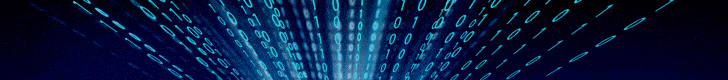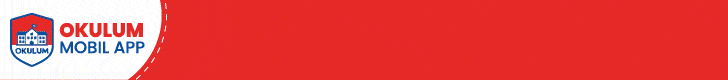Option Compare Database
Option Explicit
Global Const SW_HIDE = 0
Global Const SW_SHOWNORMAL = 1
Global Const SW_SHOWMINIMIZED = 2
Global Const SW_SHOWMAXIMIZED = 3
Private Declare Function apiShowWindow Lib "user32" _
Alias "ShowWindow" (ByVal hWnd As Long, _
ByVal nCmdShow As Long) As Long
' This function is to be called as such:
' Call fSetAccessWindow (argument)
' The arguments are as follows;
' SW_HIDE - this hides the access database window
' SW_SHOWMAXIMIZED - this maximizes the window
' SW_SHOWMINIMIZED - this minimizes the window
' SW_SHOWNORMAL - this just shows (as normal) the window
Function fSetAccessWindow(nCmdShow As Long)
'Usage Examples
'Maximize window:
' ?fSetAccessWindow(SW_SHOWMAXIMIZED)
'Minimize window:
' ?fSetAccessWindow(SW_SHOWMINIMIZED)
'Hide window:
' ?fSetAccessWindow(SW_HIDE)
'Normal window:
' ?fSetAccessWindow(SW_SHOWNORMAL)
'
Dim loX As Long
Dim loForm As Form
On Error Resume Next
Set loForm = Screen.ActiveForm
If Err <> 0 Then
loX = apiShowWindow(hWndAccessApp, nCmdShow)
Err.Clear
End If
If nCmdShow = SW_SHOWMINIMIZED And loForm.Modal = True Then
MsgBox "Cannot minimize Access with " _
& (loForm.Caption + " ") _
& "form on screen"
ElseIf nCmdShow = SW_HIDE And loForm.PopUp <> True Then
MsgBox "Cannot hide Access with " _
& (loForm.Caption + " ") _
& "form on screen"
Else
loX = apiShowWindow(hWndAccessApp, nCmdShow)
End If
fSetAccessWindow = (loX <> 0)
End Function