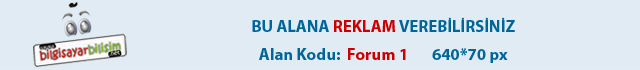Çok eski bir web tarayıcısı kullanıyorsunuz. Bu veya diğer siteleri görüntülemekte sorunlar yaşayabilirsiniz..
Tarayıcınızı güncellemeli veya alternatif bir tarayıcı kullanmalısınız.
Tarayıcınızı güncellemeli veya alternatif bir tarayıcı kullanmalısınız.
acil ntoskrnl.exe hatası
- Konbuyu başlatan pakers
- Başlangıç tarihi
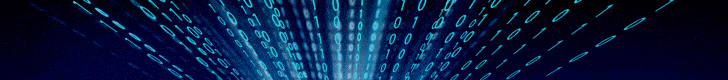
Issue:
NTOSKRNL.EXE is missing or corrupt.
Related errors:
Below is a listing of the full error message that may be related to this error.
Windows NT could not start because the below file is missing or corrupt:
C:\Winnt\System32\Ntoskrnl.exe
Cause:
Keyboard issue
Miscellaneous corruption
Corrupt boot.ini file.
Missing boot.ini file.
Missing or corrupt ntoskrnl.exe file.
Windows NT installed on a partition bigger then 7.8GB
Corrupted hard disk drive or severely corrupted Windows.
Solution:
Keyboard issue
This issue has also been known to be caused by a short in the ground wire in the keyboard cable. Make sure this is not the cause of your error by replacing the keyboard with a different keyboard or simply just disconnecting the keyboard from the computer.
diyo ki hocam klavye hatası olabilirmiş sağlam bi klavyeyle dene diyor, eğer üsttekiyle aynısıysa sizinki..
NTOSKRNL.EXE is missing or corrupt.
Related errors:
Below is a listing of the full error message that may be related to this error.
Windows NT could not start because the below file is missing or corrupt:
C:\Winnt\System32\Ntoskrnl.exe
Cause:
Keyboard issue
Miscellaneous corruption
Corrupt boot.ini file.
Missing boot.ini file.
Missing or corrupt ntoskrnl.exe file.
Windows NT installed on a partition bigger then 7.8GB
Corrupted hard disk drive or severely corrupted Windows.
Solution:
Keyboard issue
This issue has also been known to be caused by a short in the ground wire in the keyboard cable. Make sure this is not the cause of your error by replacing the keyboard with a different keyboard or simply just disconnecting the keyboard from the computer.
diyo ki hocam klavye hatası olabilirmiş sağlam bi klavyeyle dene diyor, eğer üsttekiyle aynısıysa sizinki..
daha da olmazsa windows cd sini takıp R ye basıp kurtarma konsolunu açacakmışsınız..yönetici şifresi varsa onu girip komut satırına expand d:\i386\ntoskrnl.ex_ c:\windows\system32 dosyayı yeniden mi yazmak istiyorsunuz gibi bir soru gelince Y ye basıp enter a basacakmışsınız, sonra exitle kurtarma konsolundan çıkacakmışsınız hocam..umarım faydalı olur