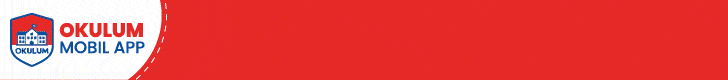Çok eski bir web tarayıcısı kullanıyorsunuz. Bu veya diğer siteleri görüntülemekte sorunlar yaşayabilirsiniz..
Tarayıcınızı güncellemeli veya alternatif bir tarayıcı kullanmalısınız.
Tarayıcınızı güncellemeli veya alternatif bir tarayıcı kullanmalısınız.
Office 2021 yuklemeye çalışiyorum 365 yukleniyor
- Konbuyu başlatan vedat
- Başlangıç tarihi
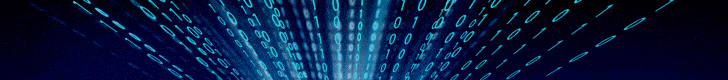
- Mesajlar
- 895
Ürün anahtarlarını kaldırmalısınız. Bu yüzden.Ofis2021 kurmaya kalkıyorum 365 oluyor ne kadar kaldirmaya kalksamda 365 aktif oluyor.
- Mesajlar
- 895
@echo offÜrün anahtarlarını kaldırmalısınız. Bu yüzden.
setlocal
:: Define the possible Office installation paths
set Office64Path=C:\Program Files\Microsoft Office\Office16
set Office32Path=C:\Program Files (x86)\Microsoft Office\Office16
:: Check if 64-bit Office is installed
if exist "%Office64Path%" (
cd /d "%Office64Path%"
goto :LicenseCheck
)
:: Check if 32-bit Office is installed
if exist "%Office32Path%" (
cd /d "%Office32Path%"
goto :LicenseCheck
)
:: If neither 32-bit nor 64-bit Office is found, display an error
echo No Office installation found in either 32-bit or 64-bit directories.
pause
exit /b
:LicenseCheck
:: Get the license status and find the last 5 digits of the product key
for /f "tokens=5" %%A in ('cscript ospp.vbs /dstatus ^| findstr /i "Last 5 characters"') do set productKey=%%A
:: Check if the product key was found
if "%productKey%"=="" (
echo No product key found.
pause
exit /b
)
:: Display the found product key
echo Product key found: %productKey%
:: Remove the product key using the last 5 characters
cscript ospp.vbs /unpkey:%productKey%
:: Notify the user that the product key has been removed
echo Product key %productKey% has been successfully removed.
pause
Yukarıdaki kodu note defterine yapıştırıp bat uzantılı dosya olarak kaydetin ve scripti çalıştırın
- Mesajlar
- 895
@echo off
setlocal
:: Office kurulum yollarını tanımla
set "Office64Path=C:\Program Files\Microsoft Office\Office16"
set "Office32Path=C:\Program Files (x86)\Microsoft Office\Office16"
:: 64-bit Office kurulu mu kontrol et
if exist "%Office64Path%" (
call :LicenseCheck "%Office64Path%"
goto :EOF
)
:: 32-bit Office kurulu mu kontrol et
if exist "%Office32Path%" (
call :LicenseCheck "%Office32Path%"
goto :EOF
)
:: Hiçbir Office kurulumu bulunamazsa hata mesajı göster
echo 32-bit veya 64-bit Office kurulumu bulunamadı.
exit /b
:LicenseCheck
set "OfficePath=%~1"
cd /d "%OfficePath%"
:: Lisans durumunu al ve ürün anahtarının son 5 karakterini bul
for /f "tokens=5" %%A in ('cscript ospp.vbs /dstatus ^| findstr /i "Last 5 characters"') do set "productKey=%%A"
:: Ürün anahtarı bulunamazsa hata mesajı göster
if "%productKey%"=="" (
echo Ürün anahtarı bulunamadı.
exit /b
)
:: Bulunan ürün anahtarını göster
echo Ürün anahtarı bulundu: %productKey%
:: Ürün anahtarını kaldır
cscript ospp.vbs /unpkey:%productKey%
:: Ürün anahtarının başarıyla kaldırıldığını bildir
echo Ürün anahtarı %productKey% başarıyla kaldırıldı.
exit /b
Son düzenleme: