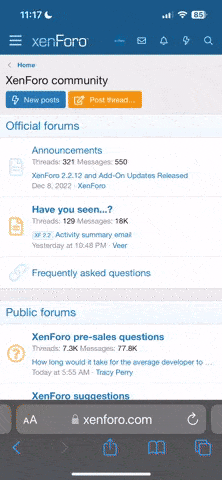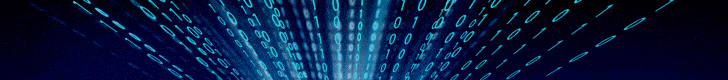- Mesajlar
- 2,350
office i yeni pc ye yükledim. aşağıdaki resimdeki hatayı aldım.
office 2010. aynı zamanda kaldırdım tekrar yükledim yine olmadı.
office 2016 yüklediğimde ise yine başarısız oldu.
office 2010 yüklediğimde niçin aşağıdaki resimdeki hatayı veriyor.
excel ve powerpointte herhangi hata vermiyor ayrıca. sadece wordde hata veriyor.

office 2010. aynı zamanda kaldırdım tekrar yükledim yine olmadı.
office 2016 yüklediğimde ise yine başarısız oldu.
office 2010 yüklediğimde niçin aşağıdaki resimdeki hatayı veriyor.
excel ve powerpointte herhangi hata vermiyor ayrıca. sadece wordde hata veriyor.