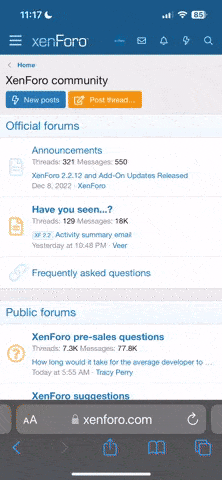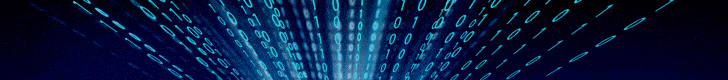- Mesajlar
- 2,000
Pardus'ta bir türlü düzgün çalışmayan, uslu durmayan yazıcılarımız var.
Brother DCP7055
Öncelikle ön tanımlı yazıcı değil, yani takar takmaz çalışmıyor diğerleri gibi. Sitesinden ;
https://support.brother.com/g/b/downloadlist.aspx?c=tr&lang=tr&prod=dcp7055_all&os=128&flang=English
LPR printer driver (deb package) , 35 KB'lık dcp7055lpr-2.1.0-1.i386.deb paketini indiriyorum.
Bu dosyaya çift tıklama dahil yüklemelerini yapsamda Tahta yeniden açıldığında yazıcılar çalışmayabiliyor.
Sistem Yazıcılardan kuruyorum. Yine aynı sonuç.
Bu yazıcıları sağlam bir şekilde nasıl yükleyebiliriz?

Brother DCP7055
Öncelikle ön tanımlı yazıcı değil, yani takar takmaz çalışmıyor diğerleri gibi. Sitesinden ;
https://support.brother.com/g/b/downloadlist.aspx?c=tr&lang=tr&prod=dcp7055_all&os=128&flang=English
LPR printer driver (deb package) , 35 KB'lık dcp7055lpr-2.1.0-1.i386.deb paketini indiriyorum.
Bu dosyaya çift tıklama dahil yüklemelerini yapsamda Tahta yeniden açıldığında yazıcılar çalışmayabiliyor.
Sistem Yazıcılardan kuruyorum. Yine aynı sonuç.
Bu yazıcıları sağlam bir şekilde nasıl yükleyebiliriz?