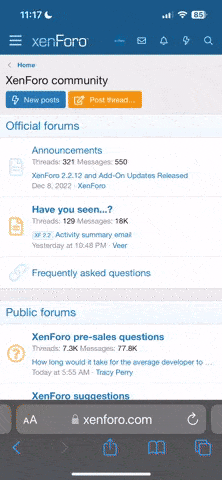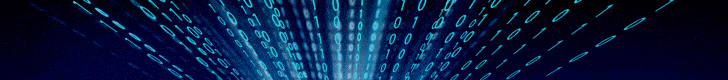- Mesajlar
- 585
Aşağıdaki kodda yazdığımız e posta adresine mail gönderiyor.Ancak ben Kendi mail adresime yazılan mesajlar gitsin istiyorum nasıl yapabilirim acaba?
Kod:
<!DOCTYPE html PUBLIC "-//W3C//DTD XHTML 1.0 Transitional//EN" "http://www.w3.org/TR/xhtml1/DTD/xhtml1-transitional.dtd">
<html xmlns="http://www.w3.org/1999/xhtml" xml:lang="en">
<head>
<meta http-equiv="Content-Type" content="text/html;charset=UTF-8" />
<title>PHPMailer ile E-posta Gönderimi (DEMO) - Erbilen.NET</title>
<style type="text/css">
* {
padding: 0; margin: 0; list-style: none; border: none; font-family: Arial; font-size: 14px
}
textarea, input {
border: 1px solid #ddd;
border-top-color: #aaa;
border-left-color: #aaa;
padding: 7px;
resize: none
}
input:focus, textarea:focus {
outline: 1px solid #205ec1
}
button {
background: #205ec1;
color: #fff;
padding: 7px 13px;
cursor: pointer
}
form {
width: 400px;
margin: 20px auto;
background: #f9f9f9;
padding: 10px;
border: 1px solid #ddd;
border-top-color: #aaa;
border-left-color: #aaa
}
form h3 {
font-size: 21px;
font-weight: normal;
margin-bottom: 10px;
border-bottom: 1px solid #ddd;
padding-bottom: 10px
}
table tr td {
padding: 6px
}
.success {
border: 1px solid green;
color: green;
padding: 10px;
margin: 20px auto;
width: 400px
}
.error {
border: 1px solid red;
color: red;
padding: 10px;
margin: 20px auto;
width: 400px
}
</style>
</head>
<body>
<?php
if ( $_POST ){
$adsoyad = htmlspecialchars(trim($_POST['eposta']));
$eposta = htmlspecialchars(trim($_POST['eposta']));
$mesaj = htmlspecialchars(trim($_POST['mesaj']));
include 'class.phpmailer.php';
$mail = new PHPMailer();
$mail->IsSMTP();
$mail->SMTPAuth = true;
$mail->Host = 'smtp.gmail.com';
$mail->Port = 587;
$mail->SMTPSecure = 'tls';
$mail->Username = 'sitem@gmail.com';
$mail->Password = 'şifre';
$mail->SetFrom($mail->Username, 'Adı Soyadı');
$mail->AddAddress($eposta, $adsoyad);
$mail->CharSet = 'UTF-8';
$mail->Subject = 'E-POSTA KONUSU';
$content = '<div style="background: #eee; padding: 10px; font-size: 14px">'.$mesaj.'</div>';
$mail->MsgHTML($content);
if($mail->Send()) {
// e-posta başarılı ile gönderildi
echo '<div class="success">E-posta başarıyla gönderildi, lütfen kontrol edin.</div>';
} else {
// bir sorun var, sorunu ekrana bastıralım
echo '<div class="error">'.$mail->ErrorInfo.'</div>';
}
}
?>
<form action="" method="post">
<h3>E-Posta Gönder</h3>
<table>
<tr>
<td width="70">E-Posta</td>
<td><input type="text" name="eposta" style="width: 200px" /></td>
</tr>
<tr>
<td>Ad-Soyad</td>
<td><input type="text" name="adsoyad" style="width: 200px" /></td>
</tr>
<tr>
<td>Mesaj</td>
<td><textarea name="mesaj" cols="40" rows="5"></textarea></td>
</tr>
<tr>
<td></td>
<td><button type="submit">Gönder</button></td>
</tr>
</table>
</form>
</body>
</html>