Çok eski bir web tarayıcısı kullanıyorsunuz. Bu veya diğer siteleri görüntülemekte sorunlar yaşayabilirsiniz..
Tarayıcınızı güncellemeli veya alternatif bir tarayıcı kullanmalısınız.
Tarayıcınızı güncellemeli veya alternatif bir tarayıcı kullanmalısınız.
visual studio code localhost açılmıyor
- Konbuyu başlatan es-er
- Başlangıç tarihi
-
- Etiketler
- net core mvc c web
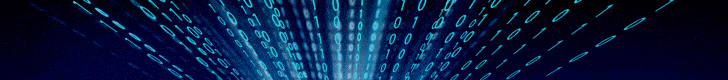
- Mesajlar
- 821
Xampp server mi kullaniyorsunuz Microsoft SQL mi hocam
- Mesajlar
- 821
Silip tekrar kurun deneyin büyük ihtimal ile SQL problem yaratıyor dur veya xampp i kaldırıp visual studio üzerinden localhostu proje kurup deneyin
mehmeta81
Aktif Üye
- Mesajlar
- 188
launch program (yeşil sağa ok ile başlayan açılır kutu) düğmesine tıkla
add configuration a tıkla
.NET: launch a local .net web core app seçtikten sonra yukarıdaki yeşil düğmenin
olduğu listede .net core launch (web) gelecek
yeşil oka tıkla, çalıştır
welcome gelirse OK
çalışmayıp "program" hatası verirse, çalışma yolunu manuel olarak değiştir
örnek launch.json:
{
"version": "0.2.0",
"configurations": [
{
"name": ".NET Core Launch (web)",
"type": "coreclr",
"request": "launch",
"preLaunchTask": "build",
"program": "D:/mvc/bin/Debug/net7.0/mvc.dll",
"args": [],
"cwd": "${workspaceFolder}",
"stopAtEntry": false,
"serverReadyAction": {
"action": "openExternally",
"pattern": "\\bNow listening on:\\s+(https?://\\S+)"
},
"env": {
"ASPNETCORE_ENVIRONMENT": "Development"
},
"sourceFileMap": {
"/Views": "${workspaceFolder}/Views"
}
}
]
}
add configuration a tıkla
.NET: launch a local .net web core app seçtikten sonra yukarıdaki yeşil düğmenin
olduğu listede .net core launch (web) gelecek
yeşil oka tıkla, çalıştır
welcome gelirse OK
çalışmayıp "program" hatası verirse, çalışma yolunu manuel olarak değiştir
örnek launch.json:
{
"version": "0.2.0",
"configurations": [
{
"name": ".NET Core Launch (web)",
"type": "coreclr",
"request": "launch",
"preLaunchTask": "build",
"program": "D:/mvc/bin/Debug/net7.0/mvc.dll",
"args": [],
"cwd": "${workspaceFolder}",
"stopAtEntry": false,
"serverReadyAction": {
"action": "openExternally",
"pattern": "\\bNow listening on:\\s+(https?://\\S+)"
},
"env": {
"ASPNETCORE_ENVIRONMENT": "Development"
},
"sourceFileMap": {
"/Views": "${workspaceFolder}/Views"
}
}
]
}
es-er
Site Gezgini
- Mesajlar
- 93
yine olmadı hocam ben neyi yanlış yapıyorum bilemedimlaunch program (yeşil sağa ok ile başlayan açılır kutu) düğmesine tıkla
add configuration a tıkla
.NET: launch a local .net web core app seçtikten sonra yukarıdaki yeşil düğmenin
olduğu listede .net core launch (web) gelecek
yeşil oka tıkla, çalıştır
welcome gelirse OK
çalışmayıp "program" hatası verirse, çalışma yolunu manuel olarak değiştir
örnek launch.json:
{
"version": "0.2.0",
"configurations": [
{
"name": ".NET Core Launch (web)",
"type": "coreclr",
"request": "launch",
"preLaunchTask": "build",
"program": "D:/mvc/bin/Debug/net7.0/mvc.dll",
"args": [],
"cwd": "${workspaceFolder}",
"stopAtEntry": false,
"serverReadyAction": {
"action": "openExternally",
"pattern": "\\bNow listening on:\\s+(https?://\\S+)"
},
"env": {
"ASPNETCORE_ENVIRONMENT": "Development"
},
"sourceFileMap": {
"/Views": "${workspaceFolder}/Views"
}
}
]
}
- Mesajlar
- 405
dotnet mvc kendi içerisinde kestrel sunucusu içeriyor zaten. Xampp gibi bir sunucuya ihtiyaç yok. Veritabanı olarak sqlite kullanırsanız daha kolay olur.
dotnet sdk yüklüyse projeyi vscode içindeki terminalden çalıştırmak için
dotnet run
veya
dotnet watch run (live preview gibidir)
kullanabilirsiniz.
dotnet sdk yüklüyse projeyi vscode içindeki terminalden çalıştırmak için
dotnet run
veya
dotnet watch run (live preview gibidir)
kullanabilirsiniz.
Son düzenleme:


