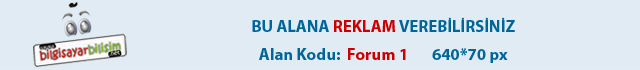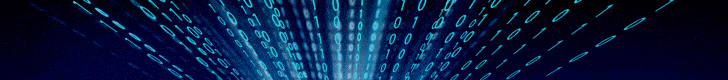Ewet faydalı bir konu ama cevap 1 adet.
Bir şu var Antivirüs programı ya da firewall ağ ile dosya ve yazıcı paylaşımını engelleyebiliyormuş. Ayarları incelemek gerek..
şöyle bir şey de buldum:
You can marked this issue as solved!
The offending program causing this error is Windows Firewall, here's what you need to do to resolve this issue....
If like me you have disabled windows firewall, I use Comodo Internet Security, you need to re-enable the Windows firewall in order to share the printer.
If you have disabled or turned off Windows Firewall. (and this error in my case was caused by exactly that and EXACTLY this Error code)
Step #1 - Disable any other firewall you may have installed. Stop it from loading at boot and restart your PC.
Step #2 - Go to the Admin Tools Folder >> Services >> Windows Firewall >> Double click and either set it to Manual or Automatic and Save.
Step #3 - Open Control Panel >> System & Security >> Windows Firewall >> Turn Windows Firewall On or Off >> (Enable) Turn on Windows Firewall >> Save
Then go to Restore Defaults >> Click Restore Defaults Button >> Save
(you only need to do this IF you changed any settings for the firewall, but it's still a good idea and will ensure there are no problems when proceeding)
Step #4 - Click Control Panel Home >> View Devices & Printers >> Select/Click your Printer >> Display Printer Properties >> Sharing >> Share this Printer >> OK
Step #5 - Go Back to Windows Firewall and Turn it back off >> Save
Step #6 - Go Back to Services >> And set Windows Firewall to Manual (or disable if you prefer, I recommend disable to prevent conflicts with preferred firewall you are using.)
Step #7 - Restart & Re-enable your preferred firewall to start at Boot >> Reboot
 ) bu win 7 yi icat edenleri elime geçirirsem bizim mem e bilişim öğretmeni olarak atattırcam görsünler anyayı konyayı
) bu win 7 yi icat edenleri elime geçirirsem bizim mem e bilişim öğretmeni olarak atattırcam görsünler anyayı konyayı 
 ) bu win 7 yi icat edenleri elime geçirirsem bizim mem e bilişim öğretmeni olarak atattırcam görsünler anyayı konyayı
) bu win 7 yi icat edenleri elime geçirirsem bizim mem e bilişim öğretmeni olarak atattırcam görsünler anyayı konyayı