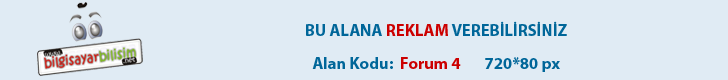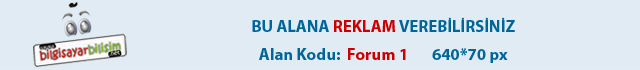Çok eski bir web tarayıcısı kullanıyorsunuz. Bu veya diğer siteleri görüntülemekte sorunlar yaşayabilirsiniz..
Tarayıcınızı güncellemeli veya alternatif bir tarayıcı kullanmalısınız.
Tarayıcınızı güncellemeli veya alternatif bir tarayıcı kullanmalısınız.
Windos/SYSTEM32/CONFIG/SYSTEM
- Konbuyu başlatan oktay678
- Başlangıç tarihi
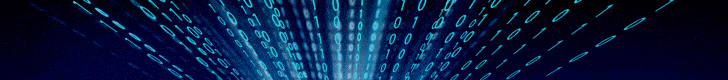
- Mesajlar
- 554
Anladığıma göre sizin dosya Windows/System32/Config/System dosyası eksik diyor. Bunun çözümü bir ingiliz forumdan aldım bakabilirsiniz ve kendimde kısaca anlattım ama istiyorsanız Türkçeyede çevirebilirim ama yinede bir bakın.
Videolu Çözüm =>
Türkçe Anlatım En Kısa Yol =>
2. ÇÖZÜM YOLU
3. ÇÖZÜM YOLU =>
4. ÇÖZÜM YOLU =>
5. ÇÖZÜM YOLU =>
Videolu Çözüm =>
Kod:
http://www.youtube.com/watch?v=rVZe8YYkH4ETürkçe Anlatım En Kısa Yol =>
Kod:
1. Windows CD’sinden boot ederek bilgisayarımızı başlatıyoruz. Bir takım işlemlerden sonra karşımıza bir ekran geliyor.
IMAG0085-1024x6272. Buradan “R” ye basarak onar seçeneğine giriyoruz.
3. Bilgisayarda tek bir işletim sistemi yüklü ise 1′e ve ardından Enter’a basıyoruz.
4. Komut satırında sırasıyla aşağıda gördüğünüz komutları yazıyoruz ve Enter’a basıyoruz.
cd c:\windows\system32\config
REN system system.old
COPY C:\windows\repair\system
5. Bu komutları uyguladıktan sonra windows CD’sini çıkartıp komut satırında exit yazıp bilgisayarımızı tekrar başlatıyoruz ve sorunumuz düzeliyor.2. ÇÖZÜM YOLU
Kod:
http://support.microsoft.com/kb/307654 This link should help How to use the recovery console from microsoft. I ran chkdsk /p command after start 1: C:\WINDOWS. Then typed exit and hit enter after chkdsk was finished. Computer booted up fine. Then I downloaded COMODO Registry Cleaner Free and ran that to clean up the accumulated junk in the registry. And then ran Defrag on C drive from Win XP system tools. C drive was 28% fragmented. The junk and fragmented drive caused my problem with the system32 config'sys. And I thought I was through with DOS commands with XP PRO. Glad I didn't have to do the full batch of commands to replace the system files. ugh!
Computer is now fast again and boots like a champ. Also XP pro has the Automated System Recovery as a last resort. But The Backup has to be done before there is a problem. Ugh Maintenance Ugh
Dave3. ÇÖZÜM YOLU =>
Kod:
Your system displays the error message.
Windows could not start because the following file is missing or corrupt: \WINDOWS\SYSTEM32\CONFIG\SYSTEM
That means the System Registry Hive has become corrupted.
There are two ways to get back up and running. The easy way which doesn't always work, and then there is the hard way.
Easy Way --- Note that this doesn't always work.
When you are booting your system, press the F8 key during the start of the bootup sequence, meaning after it does the Power On Self Test.
Once you press the F8 key, you will be taken to a Menu. Select "Boot Using Last Known Good Configuration".
It will now attempt to load Windows XP using a past set of configuration files.
If that doesn't work, there is the next step....the hard way.
Hard Way
Boot your system with the Windows XP Install CD, let the system boot into the Setup. Once in the Setup, choose to run the Recovery Console.
You will now be presented with a screen similar to good old DOS.
First, we will recover the System Hive.
Now, type in the following commands with pressing Enter after each line.
md tmp
copy C:\windows\system32\config\system C:\windows\tmp\system.bak
delete C:\windows\system32\config\system
copy C:\windows\repair\system C:\windows\system32\config\system
Be very careful when you are typing in these commands, one wrong move, and you know, broken Windows XP.
Also, change the C in the commands to whatever your Windows XP drive letter is.
Attempt to boot the system, if it doesn't boot, get back into the Recovery Console and do the following commands.
md tmp
copy C:\windows\system32\config\software C:\windows\tmp\software.bak
delete C:\windows\system32\config\software
copy C:\windows\repair\software C:\windows\system32\config\software4. ÇÖZÜM YOLU =>
Kod:
Step 1 : Insert and boot from your Windows XP CD
Step 2 : At the first R=Repair option, press the R key
Step 3 : Press the number that corresponds to the correct location for the installation of Windows you want to repair. Typically this will be #1
Step 4 : Enter in the administrator password when requested
Step 5 : cd \windows\system32\config
Step 6 : Depending on which section was corrupted:
ren software software.bak or ren system system.bak
Step 7 : Depending on which section was corrupted
copy \windows\repair\system
copy \windows\repair\software
Step 8 : Take out the CD ROM and type exit5. ÇÖZÜM YOLU =>
Kod:
https://neosmart.net/wiki/windows-could-not-start-config-system/